I have a bar like this:
<div class="traffic-info-bar" ng-if="hasTrafficInfo" ng-click="openTrafficInfoModal()">
<span class="icon ion-alert-circled"></span>
<span class="traffic-info-main-text">This is a very long placeholder text</span>
<span class="traffic-info-read-more">Read more</span>
</div>
With CSS:
.traffic-info-bar {
text-transform: uppercase;
font-weight: bold;
color:#fff;
text-align:center;
background-color: #007aff;
height: 40px;
padding-top: 12px;
}
.traffic-info-main-text {
overflow-x: hidden;
text-overflow: ellipsis;
white-space: nowrap;
}
.traffic-info-read-more {
font-size: 10px;
text-decoration: underline;
}
This is the result on a small screen (iPhone 5):
As you see, you can almost see the "READ MORE" text at the bottom of the blue bar. This is an exampla what I want it to look like.
Can anyone see how I can solve this?