I’m searching the best way to build the levels for a game :
- The game will be composed with many levels, each levels will be unique.
- You’ll play an object (here the star), which is in movement on a grid.
- The object can move only to the bottom, it cannot go back.
- A level is composed with many cases, each cases will have a different behavior.
- My level will have a background, width of the screen, but the height will depend on the level, I suppose many times the height of the screen.
- The background moves depending on the object movements
For now, I’m working on a little prototype, just to learn.
After reading many tutorials, my idea is to create x squares (diamond-shape) using SKSpriteNode. And to identify the squares with identifiers.
I don’t know if it’s a good solution in terms of performance? They will be a lot of squares in one level. I don’t realize :)
Are we limited with the numbers of node in one scene?