I'm debugging a normal Java application, no GUI, just a lot of computations and ~5 calls in the stack for the main thread when the problem occurs. Basically it keeps saying "Collecting data" in the local variable watch.
So instead of going step-by-step I've tried to add a breakpoint immediately after an press "Resume". Now it says "Waiting until last debugger command completes".
Have anyone had this problem before? Is changing the debugger the only way to figure this out?