I want to make a 2 player mode, split screen style, like Tiny Wings HD did where each side of an iPad gets a flipped orientation screen of the current Level.
I wanted to also implement it on tvOS (without the flipped orientation) as I feel TV begs for this sort of gameplay as it's pretty classic to have this style of gameplay on TV (e.g. Mario Kart 64 or Goldeneye).
Over on the Apple Developer forum, someone suggested that it could be done as follows, but, there we're no other responses.
"You can have two views attached to the main window (add a subview in your viewcontroller). To both views you can present a copy of the scene. Then you can exchange game data between scenes via singletons."
I was looking for a more in-depth explanation as I don't exactly understand what the answer is saying.
I'd just like to be able to have two cameras both rendering the same scene but one focusing on player 1 and the other player 2.
Obviously this isn't a simple answer, so I don't expect a full in-depth tutorial. Unfortunately I could find no info on this.
Has anyone tried this?
A sample project would be ideal or some documentation/links that might help. I'm sure a demonstration of this would be valuable to quite a lot of people.