I'm buidling my site and I'm trying to horizontal centering the following code with no luck: http://codepen.io/anon/pen/LZZJrK
If I'm not wrong I must add a css code for nav ul so I added the following code but it's not working:
nav ul li {
display:block;
text-align:center;
}
Can someone please tell me how can I center the menu so I can have the following output? Thanks in advance.