In my app, a user can "speed-read" text by having words flashed on the screen at a speed that they set. I have coded up this functionality in my UIViewController using a repeating NSTimer and updating the UILabel by displaying the next word index, but it's not going as fast as it should be.
For example, I tested it with 100 words at 1000 words per minute. Instead of taking 6 seconds like it should be, it takes 6.542045 to finish flashing all of the words. This is a big problem since I'm supposed to spit back to user user how long it took for them to read the text.
How do I find out what part of the code is taking so long? Is it the updating of the UILabel that's eating up 0.54~~ of the time?
EDIT
My sample project can be viewed here: https://github.com/cnowak7/RSVPTesting
The flashText method that I have should be firing only 100 times. Well, 101 if we count the time when the method realizes there are no more words and terminates the NSTimer. In the console, at the end of reading, I can see that the method is being fired 111 times. I think I might be doing this the wrong way.