I'm writing a project in C++ with SDL2 on 64-bit Windows 10 using Visual Studio 2015. I recently purchased a new Windows 10 laptop and cloned my project from github. My project compiles correctly, but I get the following error when I run it:
The application was unable to start correctly (0xc000007b). Click OK to close the application.
Based on my research so far, this error is usually caused by loading an incompatible DLL, e.g. a 64-bit version instead of 32-bit. Suggestions I've found so far include:
- Checking that I'm using the 32-bit versions of the SDL2 DLLs
- Installing/reinstalling the x86 version of the Visual C++ Redistributable for Visual Studio 2015
- Using Dependency Walker to troubleshoot which DLL is failing
My project is set to build for Win32, and I've ensured that I'm using the 32-bit versions of all DLLs I'm explicitly linking (libfreetype-6, libpng16-16, SDL2, SDL2_image, SDL2_mixer, and SDL2_ttf). I have confirmed that the x86 VC++ Redistributable is installed on my machine.
Finally, I've attempted to use Dependency Walker to determine what DLL might be causing the problem (although I've read caveats that Dependency Walker has a lot of false positives). These were the results:
Dependency Walker static analysis
Dependency Walker profiling results
After that point, the profiler freezes and never continues. Note that the SDL components and the VC runtime are loading without error.
The program compiles and loads correctly on my two older machines, one running 32-bit Windows 7 and one running 64-bit Windows 10.
Now for the actual question. What other steps can I take to debug this crash? Or does anyone see from the information I've provided what I'm doing wrong?
Related questions:
- The application was unable to start correctly (0xc000007b)
- Win 7, 64 bit, dll problems
- Using SDL_image in Visual studio 2010, with error "application was unable to start correctly 0xc000007b"
Edit:
As rflobao suggested, I was using the 64-bit version of Dependency Walker on a 32-bit exe. Here is the new output of my profiling run:
At this point, as before, Dependency Walker freezes. I'm still totally lost and don't feel like I'm any closer to being able to determine what's causing the problem.
