I have here a code I found in the stackoverflow which allows the table to have a custom cell editor as JTextField.
I have been reading some of the articles about cell editor and I understand some the behavior of each abstract method.
class tableText extends AbstractCellEditor implements TableCellEditor {
JComponent component = new JTextField();
public Component getTableCellEditorComponent(JTable table, Object value, boolean isSelected,int rowIndex, int vColIndex) {
((JTextField) component).setText((String) value);
return component;
}
public Object getCellEditorValue() {
return ((JTextField) component).getText();
}
}
This code allowed me to add a JTextField when I want to edit a cell in my table but I am looking to add some code to it but Im not exactly sure where to put them.
The behavior I wanted to add was this:
When the cell is clicked and the JTextField appears, if the user pressed a numerical key, it will replace the old value with a new one.
If the cell's value was left blank, the original value will be retained.
I know how to make these codes, but I'm not sure where to put them.
Anyone can guide me on this?