What I am doing: I am making a Outlook add-in for making firewall policy change request using C# and VisualStudio. A part of the add-in is the user inputting IP addresses.
What I want: Take IP address input from the user and add it to the Mysql DB , and show the added IP's in a DataGridView in the form itself
How it should work:
What I am getting:

My Code:
public partial class Form1 : Form
{
static string conString = "Server=localhost;Database=aWork;uid=root;Pwd=password";
MySqlConnection mson = new MySqlConnection(conString);
MySqlCommand mcd;
MySqlDataAdapter adapter;
DataTable dt = new DataTable();
public Form1()
{
InitializeComponent();
//Datagridview properties
dataGridView1.ColumnCount = 8;
dataGridView1.Columns[0].Name = "ID" ;
dataGridView1.Columns[1].Name = "Source IP" ;
dataGridView1.Columns[2].Name = "Source Misc. IP" ;
dataGridView1.Columns[3].Name = "Destination IP";
dataGridView1.Columns[4].Name = "Misc. Destination IP";
dataGridView1.Columns[5].Name = "Application" ;
dataGridView1.Columns[6].Name = "Protocol";
dataGridView1.Columns[7].Name = "Port" ;
dataGridView1.AutoSizeColumnsMode = DataGridViewAutoSizeColumnsMode.Fill;
//Selection Mode
dataGridView1.SelectionMode = DataGridViewSelectionMode.FullRowSelect;
dataGridView1.MultiSelect = false;
}
//INSERT INTO DB
private void add(string source_IP, string source_Misc_IP, string Dest_IP, string Misc_Dest_IP, string app, string Protocol , string port)
{
//SQL STMT
string sql = "INSERT INTO table1(Source IP,Source Misc. IP,Destination IP,Misc. Destination IP,Application,Protocol,Port) VALUES ('" + ipAddressControl1.ToString() + "','" + ipAddressControl2.ToString() + "','" + ipAddressControl3.ToString() + "','" + ipAddressControl4.ToString() + "','" + ipAddressControl5.ToString() + "','" + ipAddressControl6.ToString() + "','" + ipAddressControl7.ToString() + "')";
mcd = new MySqlCommand(sql, mson);
//OPEN MSON[CON] AND EXEC INSERT
try
{
mson.Open();
if (mcd.ExecuteNonQuery() > 0)
{
MessageBox.Show("Inserted Successfully ");
}
mson.Close();
retrieve();
}
catch(Exception ex)
{
MessageBox.Show(ex.Message);
mson.Close();
}
} private void btn_add_Click(object sender, EventArgs e) //BUTTON FOR ADDING TO THE DB
{
add(ipAddressControl1.ToString(), ipAddressControl2.ToString(), ipAddressControl3.ToString(), ipAddressControl4.ToString(), ipAddressControl5.ToString(), ipAddressControl6.ToString(), ipAddressControl7.ToString());
}
My field is primarily Android Dev and so I am not familiar with making SQL connections.
I have to furthermore add buttons to edit and delete this data in the datagridview (for which I have already written the code,which is not copy-pasted above).