I am doing a simple scatterplot in R and when I try to use the colorbrewer palette "RdBu" I am getting something clearly different and I have no idea why.
Here is a summary of my data
> summary(d$Year)
Min. 1st Qu. Median Mean 3rd Qu. Max.
1880 1914 1947 1947 1980 2014
> summary(d$NHem)
Min. 1st Qu. Median Mean 3rd Qu. Max.
-52.000 -21.500 -2.000 3.326 16.000 91.000
> summary(d$NHem.bin)
-3 -2 -1 0 1 2 3 4 5
1 23 28 37 22 4 8 11 1
when I use the command
ggplot(d, aes(x=Year, y=NHem, colour=NHem.bin)) + geom_point() + scale_fill_brewer(palette = "RdBu")
i get this
So that's clearly not "RdBu". What am I doing wrong??
Also, I am creating a bin var so that I can try to maintain the same gradient across 3 separate plots.
Since I am already here, how do I reverse the scale so that the blue end corresponds to the more negative numbers and red corresponds to more positive?
thx