How do i import a project downloaded from github which is based on an older gradle version (2.0.0)? here is my build.gradle-
// Top-level build file where you can add configuration options common to all sub-projects/modules.
buildscript {
repositories {
mavenCentral()
}
dependencies {
classpath 'com.android.tools.build:gradle:2.0.0'
}
}
ext {
compileSdkVersion = 23
buildToolsVersion = "23.0.3"
minSdkVersion = 14
targetSdkVersion = 23
}
whenever i change the gradle version to 2.1.2 (which is the gradle version used by all my projects), the project gets stuck on the "building.." message and never imports-
classpath 'com.android.tools.build:gradle:2.1.2'
I even tried replacing the whole build.gradle file with the one in my projects, and still no luck.