Problem
Im loading some menu items from the Wordpress Rest API, then navigate to the page/:id with the correct id of the wordpress page. Everything works fine except of that:
Early when my page is loading I get this null call in the network section of the chrome developer. This is locally, on my server its also a 404 NOT FOUND.
Setup
- Angular 2 + Typescript (Angular 2 RC2, Router 3.0.0-alpha.6)
- Wordpress REST API
Code
Template
<header></header>
<router-outlet></router-outlet>
<footer></footer>
Routing
export const routes: RouterConfig = [
{ path: '/page/:id', component: PageComponent },
{ path: '/page/home', component: PageComponent, index: true }
];
Header.ts
this.myService.getNavigation()
.subscribe(
menuItems => {
this.menuItems = menuItems;
this.router.navigate(['/page', this.menuItems[0].title]);
},
error => this.errorMessage = <any>error);
Main.ts
bootstrap(AppComponent, [
...APP_ROUTER_PROVIDERS,
...HTTP_PROVIDERS,
...ROUTER_PROVIDERS,
...ENV_PROVIDERS,
{ provide: LocationStrategy, useClass: HashLocationStrategy }
])
Assumption
I guess it has something to do with my routing setup. When I comment out the <router-outlet> it does not happen, everything else works good.
Question
What is this strange call at /null and how can I avoid it?