I've registered for a GCM account with Google and set up my app to accept push notifications, but in the emulator I'm not receiving them (I've also tried with a 3rd party test app (https://imamraza.wordpress.com/2013/09/04/how-to-test-android-gcm-push-notification/) in case I did something wrong and that's not working either - I don't have access to a real device for testing unfortunately).
After reading some other StackOverflow answers (Android emulator not receiving push notifications, Push notifications don't work), it seems like I need to create an emulator with Google APIs target. At first it wasn't there, but after adding some more packages in Android SDK Manager, I was able to see Google APIs as a target. Unfortunately setting the target to that results in CPU/ABI "No system images installed for this target" error:
After some more digging around, I stumbled into more SO answers, suggesting installing additional packages (Fail to create Android virtual Device, "No system image installed for this Target"). That didn't help either, here is what I have installed now:
The only thing missing from my list that some others have recommended is the "Android Support" library, which apparently seems to be deprecated now according to android list sdk -a --extended:
----------
id: 140 or "extra-android-support"
Type: Extra
Desc: Android Support Library, revision 23.2.1 (Obsolete)
By Android
Install path: extras/android/support
What am I missing to get the Android Emulator with Google APIs target to work? It seems like a lot of the advice that I stumbled upon is dated.