Thank you, briosheje !
That was the same issue with my laptop as well. I have both Intel Iris Xe Graphics with GPU and NVidia GeForce graphics with GPU. I have set the NVidia GPU as the default. I had updated the device drivers, and made sure the GPU is active. But, the Android AVD manager kept giving the same error described in the original post.
Your post gave me the clue. I also have 2 external monitors connected via USB cables. That sure appears to be the problem.
I do have a fix. When I run the AVD manager from the laptop's built in display, I am able to use the host GPU. I can then move the emulated phone to the external monitor display, and there are no issues! A small inconvenience to launch the emulator from the laptop's built in display, but after that, you can work with the emulator on the external big monitors.
There are few other articles that suggest using software based acceleration. When it comes to working with animations, software based accelerations do a poor job. The display is choppy, plus the system CPU reaches and stays at 100% for the duration of the animation. With the host GPU based emulation, the CPU usage stays less than 25% !! In the window task manager, under the GPU and the GPU engine columns, I can clearly see the GPU getting utilized.