I am trying to build a website in angularjs with google material design. My codepen url is http://codepen.io/milindsaraswala/pen/yJaYpe
Some Code
<md-content class="navBar">
<!--class="md-padding"-->
<md-nav-bar md-selected-nav-item="currentNavItem" nav-bar-aria-label="navigation links">
<md-nav-item md-nav-click="goto('page1')" name="page1">Item-1</md-nav-item>
<md-nav-item md-nav-click="goto('page2')" name="page2">Item-2</md-nav-item>
<md-nav-item md-nav-click="goto('page3')" name="page3">Item-3</md-nav-item>
<md-nav-item md-nav-click="goto('page4')" name="page4">Item-4</md-nav-item>
<md-nav-item md-nav-click="goto('page5')" name="page5">Item-5</md-nav-item>
<!-- these require actual routing with ui-router or ng-route, so they won't work in the demo
<md-nav-item md-nav-sref="app.page4" name="page4">Page Four</md-nav-item>
<md-nav-item md-nav-href="#page5" name="page5">Page Five</md-nav-item>-->
</md-nav-bar>
</md-content>
I was looking to making a navigation menu for the website, something like this
If somebody can help me, I will be very appreciative. I've been trying for the past 3-4 days but haven't been able to make it.