I have configured my windows 7 to create mini dump files on crashes but when my application crashed, no dump file was created. The search for answer left me rather confused as to when are dump files created, when windows crashes or my application crashes?
In my case, I am looking for dump file when my application crashes. I receive a typical crash dialog that states:
TheApp Application has stopped working
Windows can check online for a solution to the problem
-> Check online for a solution and close the program
-> Close the program
-> Debug the program
So can I generate dump file for my application when it crashes? I can't produce this bug on development machine so I want to walk back from dump file. Is there any other option to trace the source of bug (to source code)?