Yesterday I asked a question about using Excel and Python simultaneously. The solution was found: using xlwings package.
However, there is another problem connected with that - I can not save my .py file as an executable file (exe).
Here is the code I try to save:
doiterations.py
import xlwings as xl
import numpy
import time
wb = xl.Workbook.active()
sheet = wb.active
iter = input("How many iterations do you need? \n")
i = 0
cell1 = raw_input("Write a column where you need to iterate \n")
cell2 = int(raw_input("Write a row where you need to iterate \n"))
while True:
i += 1
if i <= iter:
arg = numpy.random.uniform()
xl.Range("%s%d" % (cell1, cell2)).value = arg
else:
break
wb.save()
print("Done!")
time.sleep(2)
I tried to use cx_freezer and made a setup.py file with the following code:
from cx_Freeze import setup, Executable
setup(
name = "Uniform distribution generator",
version = "1.0",
description = "Uniform distribution generator",
executables = [Executable("doiterations.py")]
)
Such setyp.py files with the similar code properly worked with other modules. However, this time I got an error no file named sys:
cx_Freeze.freezer.ConfigError: no file named sys (for module collections.sys)
I tried to use PyInstaller package with the following command:
and again faced an error:
UnicodeDecodeError: 'ascii' codec can't decode byte 0xc0 in position 7: ordinal not in range(128)
I searched through Google and Stackoverflow and found some comments on this problem that may help to find the solution:
https://mborgerson.com/creating-an-executable-from-a-python-script http://www.dreamincode.net/forums/topic/192592-making-an-exe-file-with-pyinstaller/
cx_freeze fails to create exe with pandas library cx-freeze error on build Traceback from CX_Freeze doesn't make sense
My version of Python is 2.7.
Please, help to solve the problem and create a working executable file!