I have two confusion matrices with calculated values as true positive (tp), false positives (fp), true negatives(tn) and false negatives (fn), corresponding to two different methods. I want to represent them as
I believe facet grid or facet wrap can do this, but I find difficult to start. Here is the data of two confusion matrices corresponding to method1 and method2
dframe<-structure(list(label = structure(c(4L, 2L, 1L, 3L, 4L, 2L, 1L,
3L), .Label = c("fn", "fp", "tn", "tp"), class = "factor"), value = c(9,
0, 3, 1716, 6, 3, 6, 1713), method = structure(c(1L, 1L, 1L,
1L, 2L, 2L, 2L, 2L), .Label = c("method1", "method2"), class = "factor")), .Names = c("label",
"value", "method"), row.names = c(NA, -8L), class = "data.frame")