I have the following 6x5 image:
Which appears as so blown up on the canvas:
I render it using more or less this code this.context.putImageData(this.imageData, 0, 0) and scale the canvas with css (canvas {width: 100%}).
It has the following rgb values:
51.65 41.59 60.74 159.44 137.91 165.41
147.29 71.01 52.93 73.80 115.80 93.45
77.16 112.66 98.07 70.43 78.91 107.27
107.39 122.85 60.67 103.91 144.37 124.05
138.59 123.77 140.51 107.25 52.10 138.80
Why can't I see the individuals as block squares in a defined grid? Is it something to do with how images are rendered?