I can't tell what doesn't work for you because you didn't mention what works or doesn't work. Here is a complete example:
Your ScriptA with public dictionary:
public class ScriptA : MonoBehaviour{
public Dictionary<string, GameObject> dictio = new Dictionary<string, GameObject>();
}
You can access it from ScriptB with:
public class ScriptB : MonoBehaviour{
ScriptA scriptInstance = null;
void Start()
{
GameObject tempObj = GameObject.Find("NameOfGameObjectScriptAIsAttachedTo");
scriptInstance = tempObj.GetComponent<ScriptA>();
//Access dictio variable from ScriptA
scriptInstance.dictio.Add("aaa", gameObject);
}
}
Make sure to replace NameOfGameObjectScriptAIsAttachedTo with the name of GameObject ScriptA is attached to.
EDIT:
Looked at your Project and found the problem. obstacleDictionary is being used from another script before being initialized in the Start() function..
Three ways to fix this:
In your PlayerMove.cs,
1.Replace public Dictionary<string, GameObject> obstacleDictionary;
with
public Dictionary<string, GameObject> obstacleDictionary = new Dictionary<string, GameObject>();.
then remove obstacleDictionary = new Dictionary<string, GameObject>(); from the Start() function.
It should have worked if you followed my initial answer but you didn't. All you had to do was create the new instance outside the Start() function.
2.You can move obstacleDictionary = new Dictionary<string, GameObject>(); from the Start() function to the Awake() function and it will still work.
Your new code:
public class PlayerMove : MonoBehaviour
{
Vector3 pos;
public float speed;
public static bool inside;
public Dictionary<string, GameObject> obstacleDictionary;
GameObject gob;
void Awake()
{
obstacleDictionary = new Dictionary<string, GameObject>();
}
void Start()
{
pos = transform.position;
}
void Update()
{
gob = GetObjectAt(transform.position);
if (gob == null) inside = false;
else inside = true;
print(inside);
#region Control
if (Input.GetKeyDown(KeyCode.LeftArrow))
{
GameObject go = GetObjectAt(transform.position - new Vector3(speed, 0, 0));
if (go == null || go.GetComponent<ObstacleMove>().openSide == "right")
{
if (inside && gob.GetComponent<ObstacleMove>().openSide == "left") inside = false;
/*if(inside && gob.CompareTag("BigRed") && go.CompareTag("BigRed")) { }
else */
pos.x -= speed;
}
}
else if (Input.GetKeyDown(KeyCode.RightArrow))
{
GameObject go = GetObjectAt(transform.position + new Vector3(speed, 0, 0));
if (go == null || go.GetComponent<ObstacleMove>().openSide == "left")
{
if (inside && gob.GetComponent<ObstacleMove>().openSide == "right") inside = false;
pos.x += speed;
}
}
else if (Input.GetKeyDown(KeyCode.DownArrow))
{
GameObject go = GetObjectAt(transform.position - new Vector3(0, speed, 0));
if (go == null || go.GetComponent<ObstacleMove>().openSide == "up")
{
if (inside && gob.GetComponent<ObstacleMove>().openSide == "down") inside = false;
pos.y -= speed;
}
}
else if (Input.GetKeyDown(KeyCode.UpArrow))
{
GameObject go = GetObjectAt(transform.position + new Vector3(0, speed, 0));
if (go == null || go.GetComponent<ObstacleMove>().openSide == "down")
{
if (inside && gob.GetComponent<ObstacleMove>().openSide == "up") inside = false;
pos.y += speed;
}
}
#endregion
transform.position = pos;
if (inside && gob.transform.position != transform.position)
{
print("change");
ChangeObstacleDictionary(gob.transform.position, transform.position);
gob.transform.position = transform.position;
}
}
public GameObject GetObjectAt(Vector3 position)
{
string pos = position.x + "_" + position.y;
if (obstacleDictionary.ContainsKey(pos) == true)
{
print(obstacleDictionary[pos]);
return obstacleDictionary[pos];
}
else return null;
}
public void ChangeObstacleDictionary(Vector3 lastPosition, Vector3 newPos)
{
string lastPosString = lastPosition.x + "_" + lastPosition.y;
string newPosString = newPos.x + "_" + newPos.y;
//print("test" + lastPosString + " " + newPosString);
if (lastPosString != newPosString)
{
obstacleDictionary.Remove(lastPosString);
obstacleDictionary.Add(newPosString, gob);
}
}
}
3.Change the Execution Order of your script and make PlayerMove execute first before others.

then