Install Base Imagick Repos
Many of these answers are great, if you are using PHP5, but PHP8 offers too many features to just pass up, and imagick is a bit different here.
Install the base imagick repos:
sudo apt-get install php8.0-imagick php8.1-imagick imagemagick php-imagick php-pear php-dev
Install Imagick's Extension into PHP
You may want to omit php8.1-imagick if you are not up to version 8.1 yet. php-pear is where the pecl command lives, so, if that doesn't install correctly, you'll get an error when you need to do the next command...
sudo pecl install imagick
Update PHP.ini
Find your php.ini file with...
php -i | grep -i php.ini
You may get output like...
Configuration File (php.ini) Path => /etc/php/8.1/cli
Loaded Configuration File => /etc/php/8.1/cli/php.ini
Open this file and add to the end of the file this text: extension=imagick.so.
Restart PHP
Then restart your server. Any of these will do:
systemctl restart apache2
/etc/init.d/apache2 restart
sudo service apache2 graceful
Check if the Install Worked
- See the results of
phpinfo() on a web page, which should mention imagick.
- See the results of simulated
phpinfo() info calls from the command line with php -r "echo phpinfo();" | grep 'imagick';.
- See the internal storage of
phpinfo() from the command line with php -i | grep 'imagick'.
- See the installed packages containing
imagick in the name with dpkg --list | grep 'imagick'.
Note: These are all important, because while I was debugging, I was able to see Imagick installed at lower layers (i.e. with dpkg), but was not seeing it in the higher layers (i.e. with phpinfo(); through webhost). Cheers.