Whenever I take an .Rpres file full screen under the latest RStudio (v0.99.902) on macOS every slide after the intro has a black overlay that does not disappear.
While the window is minimized we have:
[![Windowed Rpres]](../../images/3814329464.webp)
Under full screen mode (press f), switching from the title slide to the subsequent slides yields:
Code used:
Lecture 4: The Art of Life
====
author: 385
date: Today
autosize: true
On the Agenda
====
- Learn about functions
- Learn about other things..
> Only this text appears