I tried many ways to see if i can get this fixed but is just wont do what i want it to do. I tried margins, padding, floating nothing will work i don't know what i am doing wrong but i would greatly appreciate if someone can show me how to add space between these divs without getting mixed up like this.
This testimonials have all this.
- Div id oc-testi That holds all the content.
- 1 div class called Testimonials. here is a picture to show you what i have and how it looks is a mess. I have set the width to be 450px because i like that size but as you can see the image that what i does goes on top of the other content. What is the easiest way to fix this.
CSS Code for Testimonials
.testimonial {
position: relative;
color: #424242;
width: 450px;
letter-spacing: 0px;
padding: 20px;
border: 1px inset rgba(0, 0, 0, 0.28);
border-radius: 10px 10px 10px 10px;
box-shadow: 0 1px 1px rgba(0, 0, 0, 0.1);
opacity: .80;
filter: alpha(opacity=60);
/* For IE8 and earlier */
}
This is the HTML Code for the first testimonials
<div class="oc-item">
<div class="testimonial">
<div class="testi-image">
<a href="#">
<img src="images/testimonials/img3.jpg" alt="Customer Testimonails">
</a>
</div>
<div class="testi-client">
<p class="testi-client-verified">VERIFIED CLIENT</p>
</div>
<div class="testi-content">
<p>The best airport car service in Houston. I wouldn't use any other. Their drivers are pleasant and professional. They arrive early for my pick-up and get me to the airport in great time. I recommend them highly.</p>
<div class="testi-meta">
John A Richardson
<span style=" margin-left: -13px;">Senior Geoscientist</span>
<div class="rating-testi">
<img class="rating-testi" src="images/testimonials/rating_small.png" alt="">
<span class="testi-ratings" style="margin-left: -13px;">5.0 out of 5.0</span>
<div class="verified_check">
<img class="checkmark" src="images/testimonials/small_check.png" alt="">
</div>
</div>
</div>
</div>
</div>
</div>
The only problem I am having is adding that space in between each div or testimonials.