I have a layout which has a CardView and a FloatingActionButton associated with it. There is a list of replies below the CardView (which is a RecyclerView). Sometimes the CardViews' height is greater than the screen, so I have used layout_height="wrap_content" for the CardView and wrapped the whole LinearLayout inside a ScrollView.
However, this causes a problem(since it is a scrolling view inside a ScrollView) while scrolling the items of the RecyclerView. As suggested in some of the questions and answers posted, I have used both the NestedScrollView and the android:nestedScrollingEnabled="true" tag but the scrolling in the RecyclerView is still bad.
Here is my Layout file -
<?xml version="1.0" encoding="utf-8"?>
<android.support.design.widget.CoordinatorLayout
xmlns:android="http://schemas.android.com/apk/res/android"
xmlns:app="http://schemas.android.com/apk/res-auto"
xmlns:tools="http://schemas.android.com/tools"
android:layout_width="match_parent"
android:layout_height="match_parent"
tools:context="com.example.forum.reply.ReplyActivity">
<LinearLayout
android:layout_width="match_parent"
android:layout_height="match_parent"
android:orientation="vertical">
<android.support.v7.widget.Toolbar
android:id="@+id/reply_toolbar"
android:layout_width="match_parent"
android:layout_height="wrap_content"
android:background="?attr/colorPrimary"
android:minHeight="?attr/actionBarSize"
android:theme="@style/ThemeOverlay.AppCompat.Dark.ActionBar"
app:titleTextColor="@android:color/white"/>
<ScrollView
android:layout_width="match_parent"
android:layout_height="match_parent"
android:nestedScrollingEnabled="true"
android:fillViewport="true">
<LinearLayout
android:layout_width="match_parent"
android:layout_height="wrap_content"
android:layout_margin="8dp"
android:orientation="vertical">
<android.support.v7.widget.CardView
android:id="@+id/topic_card"
android:layout_width="match_parent"
android:layout_height="wrap_content"
android:paddingBottom="@dimen/card_margin"
android:paddingLeft="@dimen/card_margin"
android:paddingRight="@dimen/card_margin"
android:paddingTop="@dimen/card_margin">
<LinearLayout
android:layout_width="match_parent"
android:layout_height="wrap_content"
android:orientation="vertical"
android:paddingEnd="@dimen/card_margin"
android:paddingStart="@dimen/card_margin">
<android.support.v7.widget.AppCompatTextView
android:id="@+id/topic_title"
android:layout_width="match_parent"
android:layout_height="wrap_content"
android:layout_marginBottom="8dp"
android:layout_marginTop="8dp"
android:textAppearance="@style/TextAppearance.AppCompat.Title"/>
<android.support.v7.widget.AppCompatTextView
android:id="@+id/topic_content"
android:layout_width="match_parent"
android:layout_height="wrap_content"
android:textAppearance="@style/TextAppearance.AppCompat.Body1"/>
</LinearLayout>
</android.support.v7.widget.CardView>
<ProgressBar
android:id="@+id/reply_progressbar"
android:layout_width="match_parent"
android:layout_height="wrap_content"
android:layout_gravity="center"
android:indeterminate="true"
android:visibility="visible"/>
<android.support.v7.widget.RecyclerView
android:id="@+id/list_of_replies"
android:layout_width="match_parent"
android:layout_height="wrap_content"
android:visibility="invisible"/>
</LinearLayout>
</ScrollView>
</LinearLayout>
<android.support.design.widget.FloatingActionButton
android:id="@+id/reply_to_topic"
android:layout_width="wrap_content"
android:layout_height="wrap_content"
android:layout_margin="16dp"
android:clickable="true"
android:src="@drawable/ic_reply_white_24dp"
app:layout_anchor="@id/topic_card"
app:layout_anchorGravity="bottom|right|end"/>
</android.support.design.widget.CoordinatorLayout>
Here are some images -