I am trying to display action overflow menu with icons in my one application. I am not getting icons in menu. My Target SDK is 23 and minimum SDK is 15.
My Menu.XML is like belwo
<?xml version="1.0" encoding="utf-8"?>
<menu xmlns:android="http://schemas.android.com/apk/res/android"
xmlns:app="http://schemas.android.com/apk/res-auto">
<!-- Single menu item
Set id, icon and Title for each menu item
-->
<item android:id="@+id/menu_donate"
android:icon="@drawable/new_facebook_page"
android:title="@string/facebook"
app:showAsAction="never" />
<item android:id="@+id/menu_settings"
android:icon="@drawable/new_facebook_page"
android:title="@string/facebook"
app:showAsAction="never" />
<item android:id="@+id/menu_logout"
android:icon="@drawable/new_facebook_page"
android:title="@string/facebook"
app:showAsAction="never" />
</menu>
My Java code is like below.
@Override
public boolean onCreateOptionsMenu(Menu menu) {
MenuInflater inflater = getMenuInflater();
inflater.inflate(R.menu.menu, menu);
return super.onCreateOptionsMenu(menu);
}
Thanks