I'm receiving the message:
The program can't start because python34.dll is missing from your computer. Try reinstalling the program to fix this problem.
I want to use python27, so I uninstalled python34, but can't get the cmd prompt to redirect to the python27 .dlls.
In the prompt I typed setx PATH "c:\python27" and it says successful. I close out of the prompt, open it again, type Python, and I get the same message.
Here is a screenshots of the error:
And a screenshot of the response to the setx command:

How can I fix this?