When I create tabs using FragmentTabHost it created tabs with white bachground and yellow indicator below selected tab. When I click on any tab there is an animation that looks like a yellow wave spreading around the surface of a selected tab. Unselected tab's text is gray, while selected tab's text becomes black.
tabs:
Since tab is clicked:
I would like to save this animation but only change the colors because its hard to see where the borders star/end and take out the yellow bottom indicator. How can I do that?
I have tried code below and using styles, but all of the material I have found canceled the animation too.
for (int i=0; i<mFragmentTabHost.getTabWidget().getTabCount(); i++) {
mFragmentTabHost.getTabWidget().getChildTabViewAt(i).setBackgroundColor(Color.parseColor("#7392B5"));
}
mFragmentTabHost.getTabWidget().getChildTabViewAt(mFragmentTabHost.getCurrentTab()).setBackgroundColor(Color.parseColor("#4E4E9C"));