I have developed a console app which must run in the background. The app must constantly check a database for new records. If new records are returned they are processed. My app as it currently stands uses while(true) to keep the application running. Is using a while loop the best solution.
A snippet of my code:
static void Main(string[] args)
{
while(true)
{
// Query db for new records
if(record_count > 0)
{
// Process the records
}
Thread.Sleep(500);
}
}