I have two datasets which I want to plot in the same figure, e.g. two cosine and two sine plots which just differ in the amplitude:
x = -pi:pi/20:pi;
hold all;
amplitude = 1;
plot(x,amplitude*cos(x),'-');
plot(x,amplitude*sin(x),'-');
ax = gca;
ax.ColorOrderIndex = 1;
amplitude=3;
plot(x,amplitude*cos(x),'.');
plot(x,amplitude*sin(x),'.');
legend('1*cos(x)','1*sin(x)', '2*cos(x)','2*sin(x)');
hold off;
I want to "compress" the legend so that the two line stiles (normal line and dotted line) are "merged" and appear next to the same textual entry in the legend, such as:
How can I achieve this in MATLAB? I am currently using R2015b.