I've created a BarChart using BarChartView from ios-Charts but I can't figure out howto add rounded corners to bars.
This is the code that I'm using:
let barChart: BarChartView
//...
var xVals = [String]()
var yVals = [BarChartDataEntry]()
//...
let set1 = BarChartDataSet(yVals: yVals, label: "Label")
set1.drawValuesEnabled = false
set1.highlightLineWidth = 3
set1.colors = [UIColor.whiteColor()]
barChart.data = BarChartData(xVals: xVals, dataSet: set1)
I've looked for a property like set1.barCornerRadius to set, but I didn't find anything.
Here is what I have:
Here is what I need: