I am trying to compile matconvnet-1.0-beta20 with Matlab 2016a on Ubuntu 16.04. Initial phase of compilation works fine:
untar('http://www.vlfeat.org/matconvnet/download/matconvnet-1.0-beta20.tar.gz') ;
cd matconvnet-1.0-beta20
run matlab/vl_compilenn
The error happens when I run vl_simplenn(network, image) which gives following error:
Invalid MEX-file '/home/matconvnet-1.0-beta20/matlab/mex/vl_nnconv.mexa64':
/usr/local/MATLAB/R2016a/bin/glnxa64/../../sys/os/glnxa64/libstdc++.so.6: version
`GLIBCXX_3.4.21' not found (required by /home/matconvnet-1.0-beta20/matlab/mex/vl_nnconv.mexa64)
To understand the cause of problem, I run /usr/lib/x86_64-linux-gnu/libstdc++.so.6 | grep GLIBC which doesn't give any output bash: /usr/lib/x86_64-linux-gnu/libstdc++.so.6: Permission denied
Also more /usr/lib/x86_64-linux-gnu/libstdc++.so.6 gives no output:
******** /usr/lib/x86_64-linux-gnu/libstdc++.so.6: Not a text file ********
I did some research and found some possible solutions:
The problem is that MATLAB secretly changes LD_LIBRARY_PATH on startup to point to the MATLAB version of GLIBC++, so that GLIBC++ 3.4.9 can no longer be found. The solution is to modify matlab/bin/.matlab7rc.sh so that "LDPATH_PREFIX" contains the path to the version of GLIB installed with your compiler, then this is found before the matlab-supplied library.
so I edited /usr/local/MATLAB/R2016a/bin/.matlab7rc.sh and modified LDPATH_PREFIX='' in 195th line to LDPATH_PREFIX='/usr/lib/x86_64-linux-gnu'.
After applying this change, the problem still exist.
As suggested here, I copied .matlab7rc.sh to current working directory of project, but still error persist.
According to first answer, running this command
ln -s /usr/lib/x86_64-linux-gnu/libstdc++.so.6 usr/local/MATLAB/R2014a/bin/glnxa64/../../sys/os/glnxa64/libstdc++.so.6
gives an error:
ln: failed to create symbolic link 'usr/local/MATLAB/R2014a/bin/glnxa64/../../sys/os/glnxa64/libstdc++.so.6': No such file or directory
Seems like second solution suggests changes of LD_PRELOAD path in .matlab7rc.sh, but it is not anywhere inside the file.
From Matlab directory in /usr/local/MATLAB/R2016a/bin$ I run
export LD_LIBRARY_PATH=$LD_LIBRARY_PATH:/usr/lib/x86_64-linux-gnu/libstdc++.so.6
but the problem still exist.
Maybe there I didn't apply the solution in the correct way Or maybe there is another solution elsewhere that I didn't find. Please let me know, I am very confused!!!