I have a web page on ISS 8.5 (Windows Server 2012 R2). Project name is KTS. Server name is MANKTS and it's IP is 10.3.11.165.
On an other computer, When I connect webpage like "http ://10.3.11.165/KTS/", everything is ok. But when I connect like "http ://MANKTS/KTS/" webpage behave an old webpage (internet explorer behave like IE7). And my webpage looking bad.
with host:
and wtih IP:
 And the web.config:
And the web.config:
<?xml version="1.0" encoding="UTF-8"?>
<configuration>
<appSettings>
<add key="Telerik.Skin" value="Windows7" />
<add key="Telerik.ScriptManager.TelerikCdn" value="Disabled" />
<add key="Telerik.StyleSheetManager.TelerikCdn" value="Disabled" />
</appSettings>
<connectionStrings>
<add name="SQL_ConnectionStr" connectionString="Data Source=***;Initial Catalog=KTS;User ID=***;Password=***" />
<add name="SQL_ConnectionStr_Kart" connectionString="data source=***;initial catalog=***;Password=***;persist security info=True;user id=***" />
</connectionStrings>
<system.web>
<compilation debug="false" targetFramework="4.5" />
<httpRuntime targetFramework="4.5" />
<pages controlRenderingCompatibilityVersion="4.5">
<controls>
<add tagPrefix="telerik" namespace="Telerik.Web.UI" assembly="Telerik.Web.UI" />
</controls>
</pages>
<httpHandlers>
<add path="ChartImage.axd" type="Telerik.Web.UI.ChartHttpHandler" verb="*" validate="false" />
<add path="Telerik.Web.UI.SpellCheckHandler.axd" type="Telerik.Web.UI.SpellCheckHandler" verb="*" validate="false" />
<add path="Telerik.Web.UI.DialogHandler.aspx" type="Telerik.Web.UI.DialogHandler" verb="*" validate="false" />
<add path="Telerik.RadUploadProgressHandler.ashx" type="Telerik.Web.UI.RadUploadProgressHandler" verb="*" validate="false" />
<add path="Telerik.Web.UI.WebResource.axd" type="Telerik.Web.UI.WebResource" verb="*" validate="false" />
</httpHandlers>
<globalization culture="tr-TR" uiCulture="tr-TR" />
<customErrors mode="Off" />
</system.web>
<system.webServer>
<validation validateIntegratedModeConfiguration="false" />
<handlers>
<remove name="ChartImage_axd" />
<add name="ChartImage_axd" path="ChartImage.axd" type="Telerik.Web.UI.ChartHttpHandler" verb="*" preCondition="integratedMode" />
<remove name="Telerik_Web_UI_SpellCheckHandler_axd" />
<add name="Telerik_Web_UI_SpellCheckHandler_axd" path="Telerik.Web.UI.SpellCheckHandler.axd" type="Telerik.Web.UI.SpellCheckHandler" verb="*" preCondition="integratedMode" />
<remove name="Telerik_Web_UI_DialogHandler_aspx" />
<add name="Telerik_Web_UI_DialogHandler_aspx" path="Telerik.Web.UI.DialogHandler.aspx" type="Telerik.Web.UI.DialogHandler" verb="*" preCondition="integratedMode" />
<remove name="Telerik_RadUploadProgressHandler_ashx" />
<add name="Telerik_RadUploadProgressHandler_ashx" path="Telerik.RadUploadProgressHandler.ashx" type="Telerik.Web.UI.RadUploadProgressHandler" verb="*" preCondition="integratedMode" />
<remove name="Telerik_Web_UI_WebResource_axd" />
<add name="Telerik_Web_UI_WebResource_axd" path="Telerik.Web.UI.WebResource.axd" type="Telerik.Web.UI.WebResource" verb="*" preCondition="integratedMode" />
</handlers>
</system.webServer>
</configuration>
How can I fix this?