There is a dataflow task,which consists of excel source and sql destination.When executing dataflow task alone it is runing good.If i execute this dataflow taks inside a a for each loop ,it gives below error
[Excel Source [17]] Error: SSIS Error Code DTS_E_OLEDBERROR. An OLE DB error has occurred. Error code: 0x80040E37.
[Excel Source [17]] Error: Opening a rowset for "'Sheet Data$'" failed. Check that the object exists in the database.
[SSIS.Pipeline] Error: "Excel Source" failed validation and returned validation status "VS_ISBROKEN".
Have anybody got similar problem!?