I have a link with main title and description, and I would like to wrap the description line according to the width of the first line. Can I achieve that by using only CSS?
I have following code:
<a href="http://google.com">
<span class="ht">Oficiální stránky</span>
<span class="hb">Podívejte se na oficiální web festivalu</span>
</a>
https://jsfiddle.net/kybernaut/9uh24zns
Desired output:
Note: there will be more links in the line with different width of the first bold title.