I am trying to find the .NET runtime version of an assembly. I have looked at the two top answers of the: Determine framework (CLR) version of assembly but they do not seem to report the correct version.
I am building the assembly on a machine running .NET 4.6.1 and in Visual Studio the project is targeting .NET 4.5.1 however when I look at the assembly using the answers on the other question I get:
v4.0.30319
Instead of something along the lines of
v4.5.1.*****
What is going on?