Most probably the fonts are cached. Try looking at your website in a "private navigation" window, it should be fine. You might or might not want to clear your cache after that (if it works correctly on private navigation, it will work correctly after you clear your cache).
Also note that your browser may not support that font, and this might also be a reason why your font don't look the same.
More informations :
Many informations (such as font, passwords, images...) are stored in your computer memory to lower loading time everytime you try to load that same page. That is what the cache is. Basically everytime you load the page, your browser will try to see if you have things in your computer memory before loading them from the web. In this case, you may have the font saved in your computer memory.
By the way i believe there is a developer mode in wordpress (i don't have one right now to check). If you have no visitors yet, you might want to enable that dev mode so that nothing will be stored in cache and it will be easier for you to edit it.