Where is Maven's settings.xml located on Mac OS?
-
7"This is the configuration file for Maven. It can be specified at two levels: 1. `User Level`. This settings.xml file provides configuration for a single user, and is normally provided in `${user.home}/.m2/settings.xml`. 2. `Global Level`. This settings.xml file provides configuration for all Maven users on a machine (assuming they're all using the same Maven installation). It's normally provided in `${maven.home}/conf/settings.xml`." – Weishi Z May 24 '16 at 21:20
-
Hey, don't forget to accept an answer. – Mar 02 '18 at 17:49
13 Answers
If you use brew to install maven, then the settings file should be in
/usr/local/Cellar/maven/<version>/libexec/conf
-
2For me it was in `/opt/homebrew/Cellar/maven/3.8.5/libexec/conf/settings.xml` – Achintha Isuru May 17 '23 at 15:58
It doesn't exist at first. You have to create it in your home folder, /Users/usename/.m2/ (or ~/.m2)
For example :
- 91,525
- 15
- 160
- 151
-
4In the latest MAC OS X Maven is included so .m2 will be created automatically under the `/Users/username/.m2` – raksja Jul 20 '11 at 23:40
-
6If anyone's wondering what to put in it, look here: http://maven.apache.org/settings.html – Graham Lea Nov 30 '11 at 03:48
-
2As of Mavericks, Maven is not preinstalled. See [Maven not found in Mac OSX Mavericks](http://stackoverflow.com/questions/19678594/maven-not-found-in-mac-osx-mavericks) – karmakaze Nov 21 '13 at 21:39
if you install the maven with the brew
you can type the command("mvn -v") in Terminal
see Maven home detail
mvn -v
Apache Maven 3.5.0 (ff8f5e7444045639af65f6095c62210b5713f426; 2017-04-04T03:39:06+08:00)
Maven home: /usr/local/Cellar/maven/3.5.0/libexec
Java version: 1.8.0_121, vendor: Oracle Corporation
Java home: /Library/Java/JavaVirtualMachines/jdk1.8.0_121.jdk/Contents/Home/jre
Default locale: zh_CN, platform encoding: UTF-8
OS name: "mac os x", version: "10.11.5", arch: "x86_64", family: "mac"
- 1,174
- 12
- 9
I found it under /usr/share/java/maven-3.0.3/conf , 10.8.2
- 263
- 2
- 8
-
2I created a symlink to it from ~/.m2: `ln -s /usr/share/maven/conf/settings.xml settings.xml` – craig Dec 03 '12 at 15:57
-
1On my machine (10.8.2) the default /usr/share/java/maven-3.0.3/conf/settings.xml has everything commented out, so does nothing. Creating a new file in ~/.m2 is probably easiest. – Philip Callender Jan 06 '13 at 20:00
-
`/usr/share/java/maven-3.0.3` is the path for global settings, this is a different thing to user-settings; c.f. https://www.eviltester.com/2013/09/maven-settingsxml-global-and-user.html – Jakub Bochenski Jun 24 '19 at 14:34
->It is located in $MAVEN_HOME/conf/settings.xml... where $MAVEN_HOME is your environmental variable of Maven that you have downloaded. Else you can do like this also.. ->Path to Maven can also be found from /etc/bashrc file in mac. Get Path to Maven from that file and in that Maven directory you can find conf/ directory inside that directory you can find settings.xml of maven
- 693
- 2
- 7
- 16
For macOS Monterey 12.0.1 and home-brew 3.4.7, it locates at /opt/homebrew/Cellar/maven/{version}/libexec/
I got this location from mvn -version, which gives me
Apache Maven 3.8.5 (3599d3414f046de2324203b78ddcf9b5e4388aa0)
Maven home: /opt/homebrew/Cellar/maven/3.8.5/libexec
Java version: 18, vendor: Homebrew, runtime: /opt/homebrew/Cellar/openjdk/18/libexec/openjdk.jdk/Contents/Home
Default locale: en_SG, platform encoding: UTF-8
OS name: "mac os x", version: "12.0.1", arch: "aarch64", family: "mac"
- 31
- 3
After I have downloaded the binary from apache site I, have placed the extracted folder in /Library
So now the location of the settings.xml file is in:
/Library/apache_maven_3.6.3/conf
- 129
- 1
- 12
I think it's the best to use mvn -X so it should print you locations of settings being used effectively
...
[DEBUG] Reading global settings from /opt/homebrew/Cellar/maven/3.8.6/libexec/conf/settings.xml
[DEBUG] Reading user settings from /Users/XXX/.m2/settings.xml
...
- 116
- 3
I installed mavaen using sdkman because of which the other proposed solution didn't work, as they are applicable if the installation is done via Homebrew or as a standalone binary.
for my solution I did "which mvn" in the terminal which returned: "/Users/samkaz/.sdkman/candidates/maven/current/bin/mvn"
Then after opening the path in a finder and looking around the above directory I found settings.xml in the below folder. "/Users/samkaz/.sdkman/candidates/maven/3.6.3/conf"
- 432
- 3
- 12
If you have installed maven with brew then it must be at the path
/usr/local/Cellar/maven/(mvn_version)/libexec/conf/settings.xml
- 7,107
- 6
- 31
- 43
- 21
- 4
To find out settings.xml
Use mvn -version then find out the Maven home path in the output of mvn -version
for ex:
@AMAWQ5XV34HCJ conf % mvn -version
Apache Maven 3.9.0 (9b58d2bad23a66be161c4664ef21ce219c2c8584)
Maven home: /opt/homebrew/Cellar/maven/3.9.0/libexec
Java version: 17.0.4, vendor: Oracle Corporation, runtime: /Library/Java/JavaVirtualMachines/backup/jdk-17.0.4.jdk/Contents/Home
Default locale: en_NO, platform encoding: ISO8859-1
OS name: "mac os x", version: "12.6.3", arch: "x86_64", family: "mac
settings.xml will be found at
<Mavenhome path>/conf
forex: /opt/homebrew/Cellar/maven/3.9.0/libexec/conf
Alternately you can also move to .m2 folder, which is ideally located in the root, of not create one and copy to that -m2
mkdir ~/.m2
cp /opt/homebrew/Cellar/maven/3.9.0/libexec/conf/settings.xml ~/.m2
- 177
- 1
- 5