Please look at the official navbar example: https://getbootstrap.com/examples/navbar/
If you try to resize your browser you see this:
Today I found the same problem on my website.
How to easily fix this behavior?
Please look at the official navbar example: https://getbootstrap.com/examples/navbar/
If you try to resize your browser you see this:
Today I found the same problem on my website.
How to easily fix this behavior?
This menu has not enough space in one row. The right side part just does not fit in the same line. You can:
hidden-sm class)<li><a href="#">Something else<span class="hidden-sm"> here</span></a></li> container-fluid instead