I created a PopUp using the following code:
JAVA:
public class PopUp extends Activity{
@Override
protected void onCreate(Bundle savedInstanceState) {
super.onCreate(savedInstanceState);
getWindow().setFlags(WindowManager.LayoutParams.FLAG_FULLSCREEN,
WindowManager.LayoutParams.FLAG_FULLSCREEN);
setContentView(R.layout.activity_pop_up);
DisplayMetrics dm = new DisplayMetrics();
getWindowManager().getDefaultDisplay().getMetrics(dm);
int width = dm.widthPixels;
int height = dm.heightPixels;
getWindow().setLayout((int) (width * 0.6), (int) (height * 0.6));
}
Style XML
<style name="AppTheme.CustomTheme">
<item name="android:windowIsTranslucent">true</item>
<item name="android:windowNoTitle">true</item>
</style>
Well, my popUp is good but i want a background half transparent behind it, not fully transparent as it is. I want something like this:
Activity without popUp:
Activity with popUp:
Can someone help me? Thanks.