I am trying to write a bullet list in markdown table, however I am unable to do so. I tried the solutions given here, and here.
I am writing the following table in bitbuckets readme.md file.
| **Date** | **A** | **B**
|:----------:|:-----:|:------:
| 2016 | Something | <ul><li>A</li><li>B</li><li>C</li></ul>
Every row of column B contains a bullet list of 2 items. How can I achieve this ? What am I missing ? Please let me know. Thanks in advance.
I used the answer given by @Dorgrin in the post mentioned as a possible duplicate. Even while using that I was not able to get a list displayed. What I was shown was html code as plain text in the third column which is not the intended effect.
` tags at the end of every line? – Waylan Jun 21 '16 at 17:34