I'm trying to test saving data to my Firebase Database but I've been having some problems. Here is the code I have for when the user presses the Submit button:
var ref = FIRDatabase.database().reference()
var user = FIRAuth.auth()?.currentUser
@IBOutlet weak var titleEntry: UITextField!
@IBOutlet weak var townAndZip: UITextField!
@IBOutlet weak var pickPrice: UISegmentedControl!
@IBOutlet weak var pickDuration: UISegmentedControl!
@IBAction func tapBackground(sender: AnyObject) {
view.endEditing(true)
}
@IBAction func postTask(sender: AnyObject) {
if ((titleEntry.text?.isEmpty) != nil && (townAndZip.text?.isEmpty) != nil) {
var price:String = pickPrice.titleForSegmentAtIndex(pickPrice.selectedSegmentIndex)!
var duration:String = pickDuration.titleForSegmentAtIndex(pickDuration.selectedSegmentIndex)!
self.ref.setValue(["title": titleEntry.text!])
self.ref.child("tasks").child(user!.uid).setValue(["price": price])
self.ref.child("tasks").child(user!.uid).setValue(["duration": duration])
self.ref.child("tasks").child(user!.uid).setValue(["town_zip": townAndZip.text!])
self.performSegueWithIdentifier("postAdd", sender: self)
print("Posted!")
} else {
let alert = UIAlertController(title: "Error", message: "Please make sure you filled in everything.", preferredStyle: UIAlertControllerStyle.Alert)
alert.addAction(UIAlertAction(title: "Understood!", style: UIAlertActionStyle.Default, handler: nil))
self.presentViewController(alert, animated: true, completion: nil)
}
No matter what I type in, the app performs the segue and does not update in my Firebase database. Also, if I only input data for one of the fields, it still performs the segue and doesn't display the alert. I thought it was a problem with Firebase itself but it's likely a mistake I just can't find. Any help would be greatly appreciated.