I'm working with a simple app just to load web pages using UIWebView, however when I tried to load some pages I got this message
"2016-06-21 14:45:13.568 Free Trials[34369:7398070] App Transport Security has blocked a cleartext HTTP (http://) resource load since it is insecure. Temporary exceptions can be configured via your app's Info.plist file."
I went to the Info.plist file to remove this block, however I didn't know what to change, can anyone tell me what settings to change there so I can fix this block?