I'm trying to create a container for my ReactJs project with nodejs. At first, it seems to be success, but am not able to access it through the port.
Following is my Dockerfile
package.json
Command I ran
docker build -t <your username>/node-reactjs .
docker run -p 9090:3333 -d <your username>/node-reactjs
As you can see, the container created successfully
But
I even tried to go inside the container and curl localhost:3333, it did return me the js file
I tried googling around, and many ways but seems like cant make it to work. I even tried the docker-compose way, but even worse. Cant even create the container.
Would really appreciate if someone can help me out on this.
Btw, is this the correct way to do for ReactJs?
Thanks.