I have created asp.net site with quartz scheduler. All the job is running in background and there is no other activity on the site.
Quartz scheduler scheduled for 24 hours duration gap on daily basis, the job in this scheduler taking time of 7 to 8 hours but it seems that after some time site session ends and it stops.
How to keep alive a page for 24 hours for all the times or how to avoid this timeout issue?