I have this datestring:
2011-11-01T13:00:00.000
and I don't seem to get that one parsed no matter
if I try SimpleDateformat or the DateTimeformatter
My last try is this one:
LocalDateTime datetime = LocalDateTime.parse(
deliverydate,
DateTimeFormatter.ofPattern("yyyy-MM-dd'T'HH:mm:ss.S"));
But that gives me an error on index 21. Do I simply need to substring that datestring since I actually only care about the date and not the time?