In some UIViewController, UINavigationBar hides under status bar. Here is the screenshot:
But when I change View controller-based status bar appearance to YES then UINavigationBar looks perfect. Here is the screenshot:
But in this case, textColor of status bar goes change from white to black. I want white text color of status bar and also unhide UINavigationBar from status bar. Is there any way to solve out it (White color of status bar and unhide UINavigationBar).
Thanks in advance!