I have GridLayout:
<android.support.v7.widget.GridLayout
android:layout_width="wrap_content"
android:layout_height="wrap_content"
android:layout_marginRight="4dp"
android:layout_marginTop="10dp"
app:alignmentMode="alignMargins"
app:columnCount="2"
app:rowOrderPreserved="true"
app:useDefaultMargins="true">
<com.app.views.deals.DealsTabletButton
android:layout_width="wrap_content"
android:layout_height="wrap_content"
app:d_icon="@drawable/deals_icon_red"
app:d_lower_text="@string/all_deals_right_active_now"
app:d_text="@string/deals"
app:d_upper_text="@string/view" />
<com.app.views.deals.DealsTabletButton
android:layout_width="wrap_content"
android:layout_height="wrap_content"
android:layout_marginLeft="2dp"
app:d_icon="@drawable/categories_icon_red"
app:d_lower_text="@string/over_500_top_categories"
app:d_text="@string/category"
app:d_upper_text="@string/shop_by" />
<com.app.views.deals.DealsTabletButton
android:layout_width="wrap_content"
android:layout_height="wrap_content"
android:layout_marginTop="2dp"
app:d_icon="@drawable/brands_icon_red"
app:d_lower_text="@string/over_2500_popular_brands"
app:d_text="@string/brand"
app:d_upper_text="@string/shop_by" />
<com.app.views.deals.DealsTabletButton
android:layout_width="wrap_content"
android:layout_height="wrap_content"
android:layout_marginLeft="2dp"
android:layout_marginTop="2dp"
app:d_is_empty="true" />
</android.support.v7.widget.GridLayout>
I would like to have this childs aligned inside GridLayout. For now there are different gaps in the second row.
How to align it properly?
DealsTabletButton:
<LinearLayout xmlns:android="http://schemas.android.com/apk/res/android"
xmlns:app="http://schemas.android.com/apk/res-auto"
android:layout_width="match_parent"
android:layout_height="match_parent"
android:id="@+id/container"
android:background="@drawable/border_gray_solid_white"
android:orientation="horizontal"
android:paddingBottom="10dp"
android:paddingLeft="30dp"
android:paddingRight="30dp"
android:paddingTop="10dp">
<LinearLayout
android:layout_width="wrap_content"
android:layout_height="wrap_content">
<com.app.views.SvgImageView
android:layout_width="50dp"
android:layout_height="50dp"
android:layout_marginTop="15dp"
android:id="@+id/icon"
app:b_icon="@drawable/deals_icon_red" />
<LinearLayout
android:layout_width="wrap_content"
android:layout_height="wrap_content"
android:orientation="vertical">
<TextView
android:layout_width="match_parent"
android:layout_height="wrap_content"
android:text="View"
android:id="@+id/upperText"
android:textColor="@color/black"
android:textSize="15sp" />
<TextView
android:id="@id/text"
android:layout_width="match_parent"
android:layout_height="wrap_content"
android:text="DEALS"
android:textColor="@color/black"
android:textSize="30sp" />
<TextView
android:id="@+id/lowerText"
android:layout_width="match_parent"
android:layout_height="wrap_content"
android:text="All Deals Active Right Now!"
android:textColor="@color/heading_gray"
android:textSize="15sp" />
</LinearLayout>
</LinearLayout>
</LinearLayout>
Should I use layout_weight tag ? or there is special tag in GridLayout ?