My datatable's column looks wider if the value is too long.
i have following this and this. And setting the width :
aTable = $("#printdata").dataTable({
"bAutoWidth" : false,
"bRetrieve" : true,
"scrollY": 200,
"scrollX": true,
"deferRender": true,
"scroller": {
loadingIndicator: true
},
"bServerSide": true,
"bProcessing": true,
"sAjaxSource": 'show2ndsampling.php',
"fnServerData": function (sSource,aoData,fnCallback){
$.ajax({
"dataType":'json',
"type":'POST',
"url":sSource,
"data":aoData,
"success":function(json){
fnCallback(json);
}
});
},
"order" : [[1,"desc"]],
"aoColumns" : [
/*serial*/{ "width": "30%", target : 3 }
]
But there is no change in my datatable.