I have set up Jasper Report to be generated into XLS format.
When I click print button, it will show like this :
Then, when I choose "Excel", download pop up will appear and my .xls format will be downloaded.
Unfortunately, when I open the file, it doesn't generated precisely, there are columns that doesn't fit correctly, like this :
How can I generate JasperReports's report into XLS with correct format and got all my data shown correctly?