I want to append our application version with the build number. For example, 1.3.0.201606071.
When setting this in the AssemblyInfo, I get the following compilation error:
Error CS7034 The specified version string does not conform to the required format - major[.minor[.build[.revision]]]
Assembly info:
[assembly:System.Reflection.AssemblyFileVersionAttribute("1.0.0.201606071")]
[assembly:System.Reflection.AssemblyVersionAttribute("1.0.0.201606071")]
[assembly:System.Reflection.AssemblyInformationalVersionAttribute("1.0.0.201606071")]
Why would this be happening?